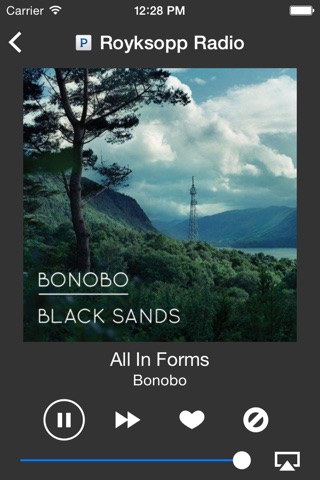
Musicality Remote app for iPhone and iPad
Developer: Industrious One, LLC
First release : 17 Nov 2015
App size: 13.59 Mb
Take control of Musicality for Mac OS X from your iPhone, iPad, or iPod Touch!
Musicality for Mac OS X adds AirPlay audio streaming for any website, built-in controls for over a dozen of the most popular music services, keyboard shortcuts, media key support, background playback, and more.
With Musicality Remote, you can…
• See whats playing, with cover artwork
• Play, pause, skip, and rate your music
• Turn AirPlay streaming on and off
• Adjust volumes on the go
Musicality Remote requires Musicality for Mac OS X version 3.0 or higher.
AirPlay and audio volume controls work with any website. Song metadata, artwork, and controls work with any supported music service, which currently includes:
• 8tracks
• Amazon Music
• Deezer
• Google Play Music
• Jango
• Last.fm
• MixCloud
• Pandora
• Rhapsody
• Seeburg 1000
• Slacker Radio
• SoundCloud
• Spotify
• TuneIn Radio
• YouTube
• …more on the way!
WERE HERE FOR YOU
Got a question? Want a feature? Im easy to reach and always happy to help!
• getmusicality.com
• twitter.com/industrious
• facebook.com/industrious
• [email protected]


